Downloading a new software update:
Welcome to the guide for how to download a new software update for Hexagon. Follow these simple steps to get started.
This comprehensive guide provides two easy ways to complete your restart:
- Video Tutorial: Watch our step-by-step video for a clear visual guide.
- Detailed Instructions: Follow our written instructions for a text-based approach.
Still Need Help?
Our friendly support team is here to assist you! Feel free to call us at 011 663 2600 with any questions about the restart.
Step 1:
Open the Universal Updater for Apps.

Step 2:
Click on “update” next to the latest designer update.
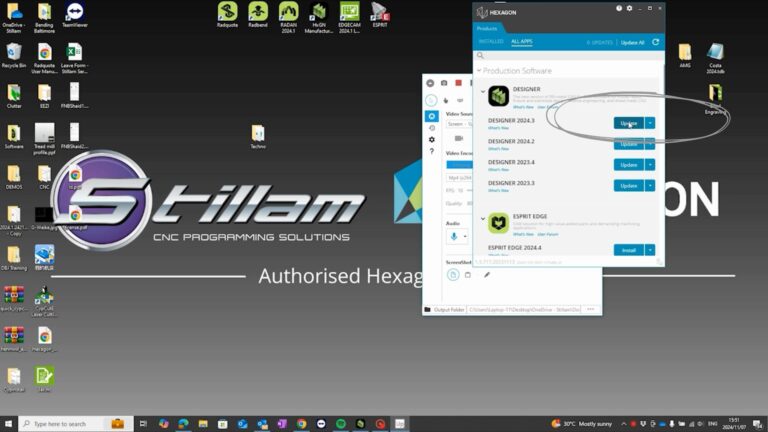
Step 3:
The Hexagon Manufacturing Suite Setup Wizard will come up, select “next”.

Step 4:
Select “ I accept the agreement”, and then “next”.

Step 5:
Select your personal choice between millimetres and inches.
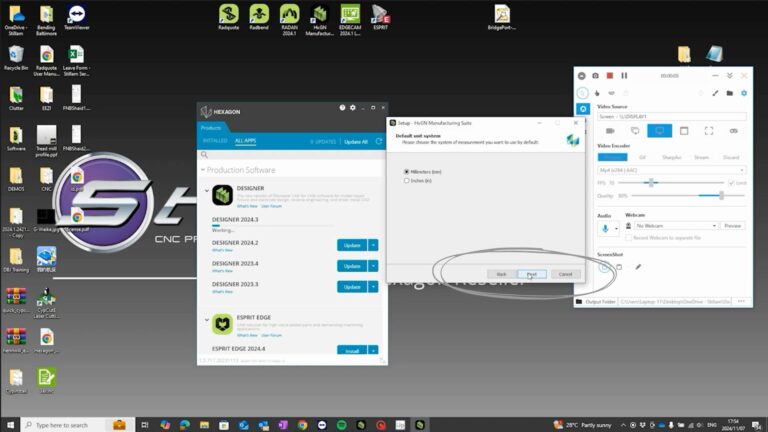
Step 6:
Select “next”.

Step 7:
Select “next”.
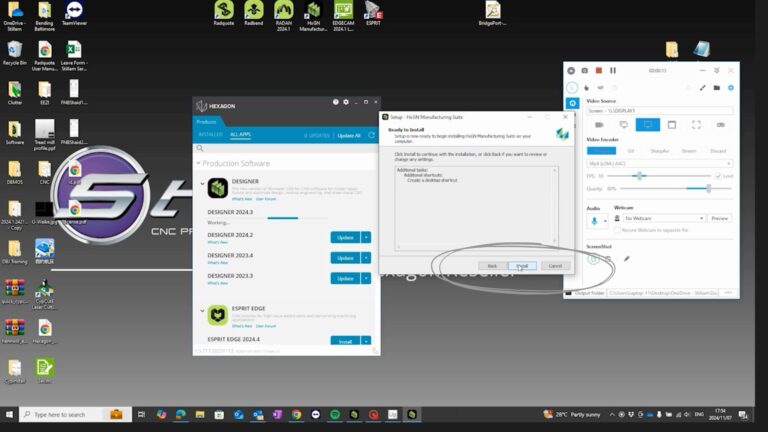
Step 8:
Click “install”

Step 9:
Select “next”.

Step 10:
The next step will take some time to load, please be patient.
Step 11:
The download will take some time to process, please be patient.
Step 12:
Once the download is complete, you can click “launch” on the updated app.
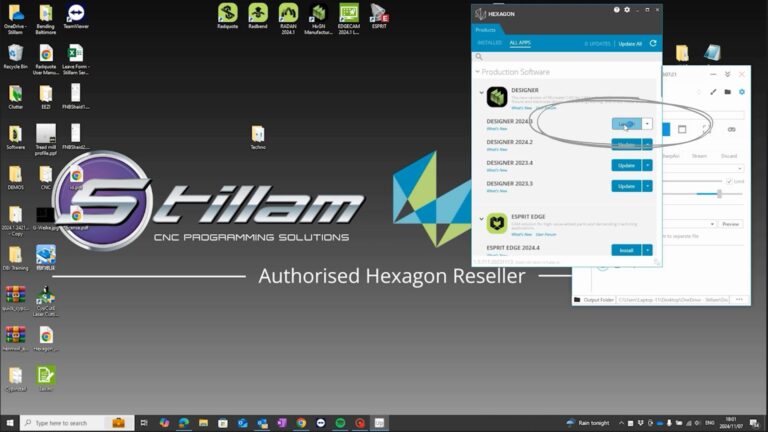
Step 13:
You will be asked, “do you wish to load the backup file” and select “yes”.

And that’s it! You have just updated your Hexagon software app. Thank you for choosing Stillam.
Encountered issues during your updates? Our dedicated support team is just a click away! If you faced any challenges while completing the online installation process, feel free to create a support ticket directly through our website. Our team is readily available to answer questions.
LOCATION:
OFFICE HOURS:
Monday – Thursday: 08:00 – 17:00
Friday: 08:00 – 14:30
CONTACT US:
Phone: +27 11 663 2600
Email: info@stillam.com
